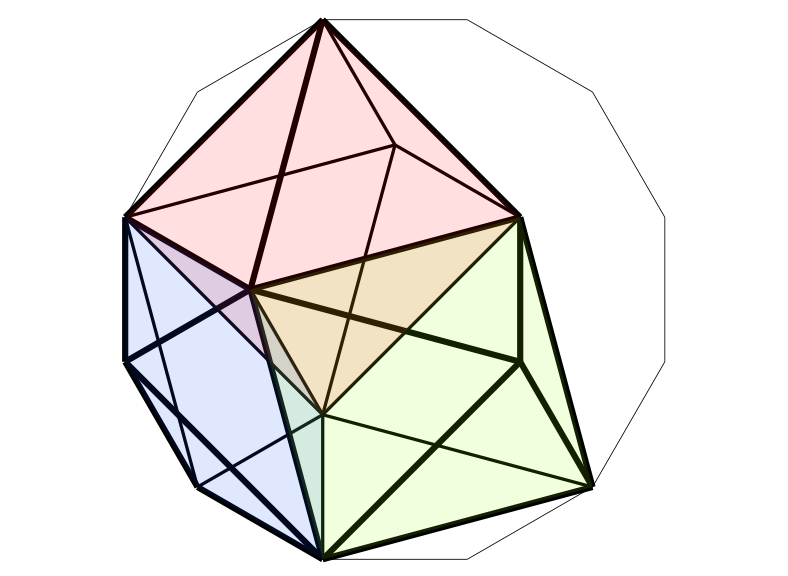Konstrukt 2
Konstrukt is an SVG + ECMAScript application for compass and straightedge construction. It's not too unintuitive to use, once you know what the controls are:
- to draw a straight line through two marked points
- press the v key and click on the two points
- to draw a circle centered at one marked point through another
- press the c key and click on the two points (the first of which is the center)
- to delete a marked point and all edges through it
- press the x key and click on the point (tip: you might create extra lines and circles for the purposes of deleting at an intersection)
- to move the viewpoint
- click on empty space to center the view on that position
- to zoom in
- press the PgUp key
- to zoom out
- press the PgDn key
New in Konstrukt version 2 are some more attractive drawing tools that are locked to the construction points, useful perhaps for mathematical diagrams like the above 3 octahedra around a line in a 24-cell:
- to draw a line segment between two marked points
- press the s key and click on the two end points
- to change the line segment thickness
- press the - key or the + key
- to draw a filled polygon
- press the f key and click on as many points as you like, then press the z key
- to change the fill colour for future polygons
- press the [ key or the ] key