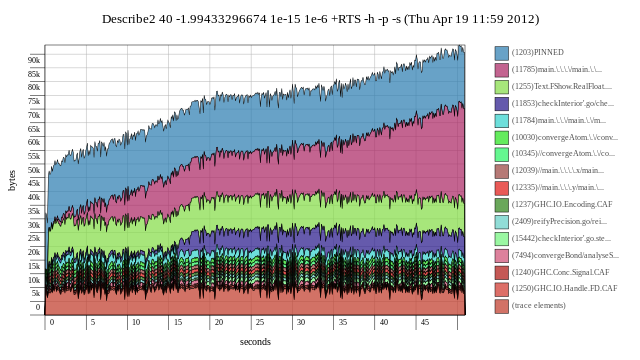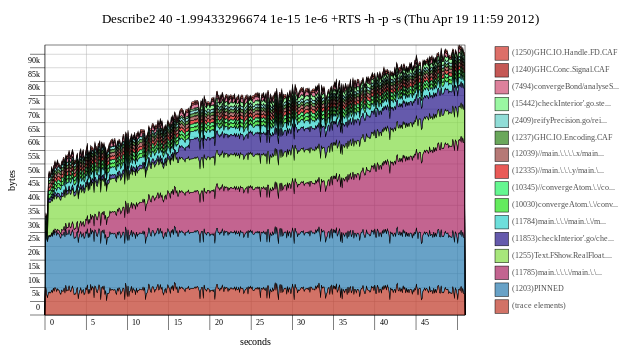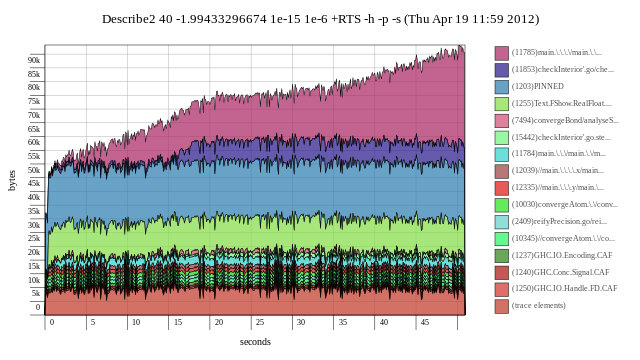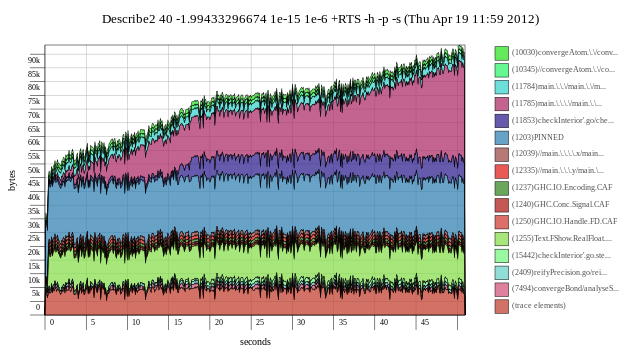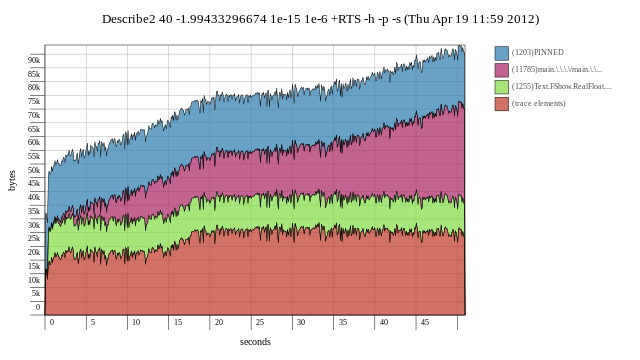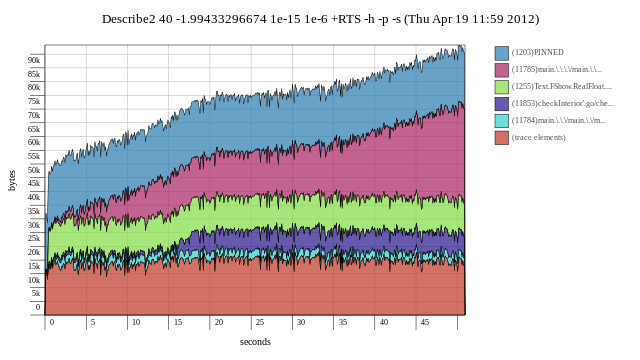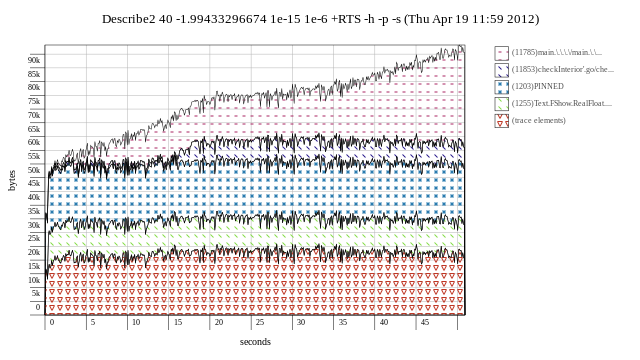hp2pretty-0.8 released
hp2pretty is a program to graph heap profiles output by Haskell programs compiled by GHC. It makes images like this by default:
Today I hacked on it some more and added some new features, like --reverse to switch the order of the bands:
and --sort=stddev to sort by band standard deviation:
and --sort=name to sort by cost center name:
and --trace=50 to combine the last percentage of trace elements into one band:
and --bands=5 to show only a certain number of bands:
and the icing on the cake, --pattern to use pattern fills for low ink printing:
Here's the --help output, using the optparse-applicative package
for command line arguments:
hp2pretty - generate pretty graphs from heap profiles
Usage: hp2pretty [--uniform-scale AXES] [--sort FIELD] [--reverse]
[--trace PERCENT] [--bands COUNT] [--pattern] FILES...
Convert heap profile FILES.hp to pretty graphs FILES.svg
Available options:
--uniform-scale AXES Whether to use a uniform scale for all outputs. One
of: none (default), time, memory, both.
--sort FIELD How to sort the bands. One of: size (default),
stddev, name.
--reverse Reverse the order of bands.
--trace PERCENT Percentage of trace elements to
combine. (default: 1.0)
--bands COUNT Maximum number of bands to draw (0 for
unlimited). (default: 15)
--pattern Use patterns instead of solid colours to fill bands.
FILES... Heap profiles (FILE.hp will be converted to
FILE.svg).
-h,--help Show this help textVersion 0.7 was also released this week, featuring a contributed bugfix in parsing. You can get the latest from git here:
git clone https://code.mathr.co.uk/hp2pretty.git
or install from Hackage.