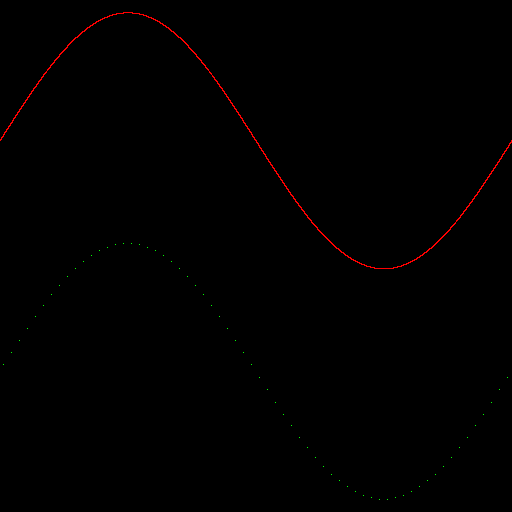
Real world is continuous.
Digital world is discrete.
Sample points equally spaced in time.
2022-01-15
My name is Claude Heiland-Allen. I’m from London, UK. I’m interested in art, computers, free software, maths, science.
I perform live music by coding in the C programming language, to manipulate audio processing algorithms while they are running.
Install Party
Digital Audio
Time-based Synthesis
Feedback Processes
This presentation is online:
https://mathr.co.uk/clive/workshop/2022-01-15.html
https://mathr.co.uk/clive/workshop/2022-01-15.pdf
Access it now so you can copy/paste.
install dependencies
get clive using git
test
“The nice thing about standards is there are so many to choose from”
OSS - Open Sound System
ALSA - Advanced Linux Sound Architecture
JACK Audio Connection Kit (“pro” audio)
PulseAudio (“consumer” audio)
PipeWire (the future, unifies all of the above)
clive-server was originally JACK-only.
But now it can work with other APIs too, via SDL2.
Hopefully you have sound working already.
Goal 0 of this workshop:
Most of the installation and configuration will require using the terminal shell to enter text commands.
Important commands include:
ls – lists the files in the current working directorymkdir ~/code – makes a directory called code in your home foldercd ~/code – changes the current working directoryFor Debian (and other apt-based distributions like Ubuntu):
sudo apt install \
git ca-certificates \
build-essential pkg-config \
htop xterm geany nano \
libsdl2-dev libjack-jackd2-devOther distributions should have similar packages.
git is a distributed version control system for managing evolving changes to text documents, primarily computer source code.
We will be working offline, after the initial clone operation.
git needs to know who you are when commiting your code changes:
git config --global user.name "My Name"
git config --global user.email "my@email"If you publish your repository, this will be made public.
clive window sizes are optimized for 1920x1080 screen. Check the identifiers of your displays:
xrandrMy laptop has only 1366x768 display. I fake it:
xrandr \
--output LVDS-0 \
--scale-from 1920x1080 \
--same-as HDMI-0This is temporary (until logout).
clive consists of a server, client, launch scripts, and user code, all in one repository:
mkdir -p ~/code
cd ~/code
git clone \
https://code.mathr.co.uk/clive-workshop.git
cd clive-workshopclive-server is the part that runs the code and makes the sound.
If you know you are using JACK:
make -C server API=jackotherwise you are probably using PulseAudio:
make -C server API=sdl2clive-client is the part that watches for code changes and runs the compiler.
The compiler converts source code text that humans can understands into machine code that the CPU can understand.
make -C clientTo test:
cd ~/code/clive-workshop
git checkout metronome
./launch/local-native-sse.shYou should hear regular beeping.
To exit, hit Ctrl-C in the terminal you started the launch script in.
Take a short break.
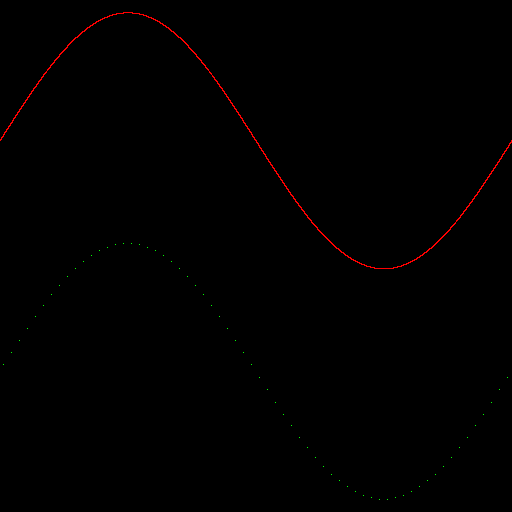
Real world is continuous.
Digital world is discrete.
Sample points equally spaced in time.
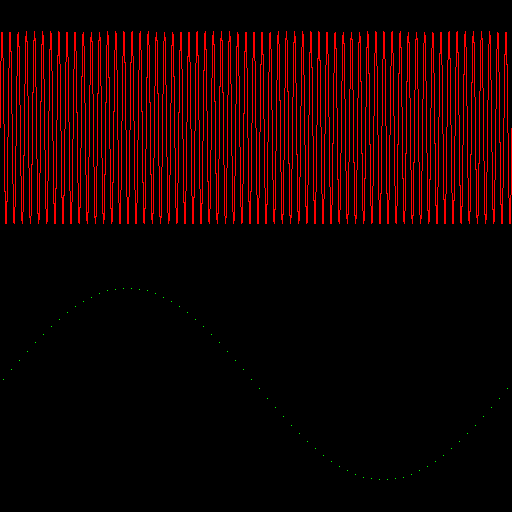
Shannon-Nyquist sampling theorem says when this approximation is ok.
Too-high frequencies fold over back into lower frequencies.
Volume
Frequency
Pitch
Rhythm
Timbre
Tones
Noise
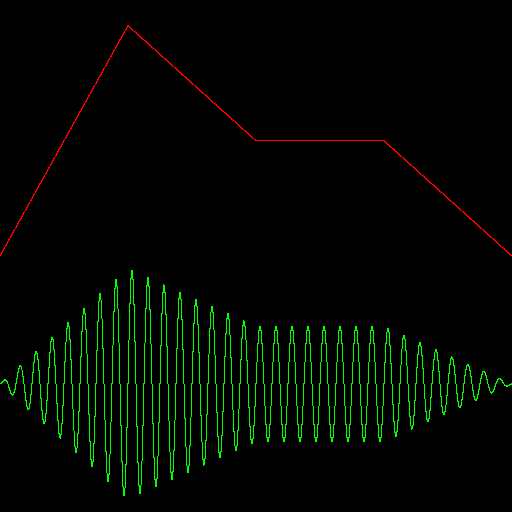
Larger values are louder
Logarithmic perception
Adding 10 decibels increases level by 10 times
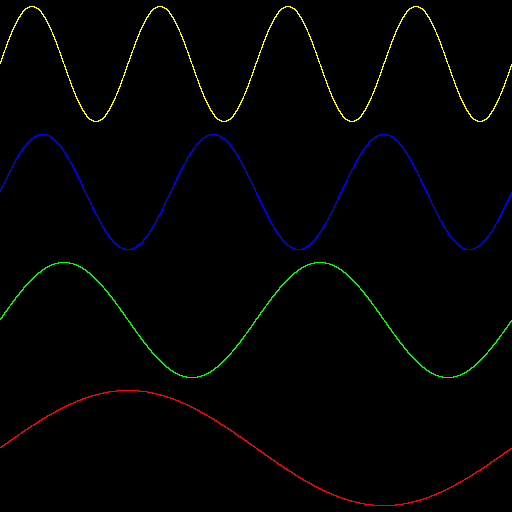
Higher frequencies are higher pitch
Logarithmic perception
Adding 1 octave increases frequency by 2 times
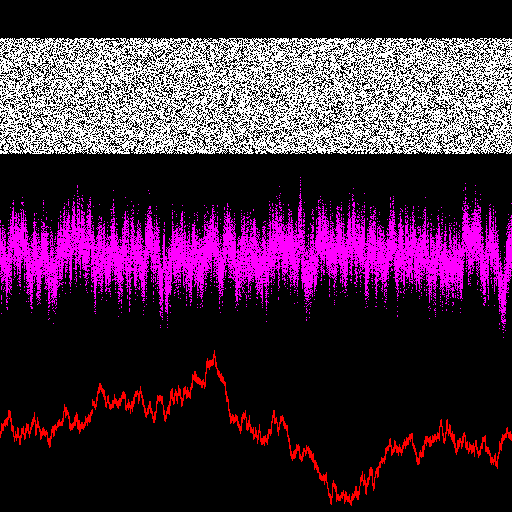
White noise: equal energy per frequency
Pink noise: equal energy per octave
(3 dB/octave falloff)
Brown noise: low-pass filtered white noise
(6 dB/octave falloff)
Stateful transformation over time.
Volume control: no history
out = V * inPhasor: internal state
phase = wrap(phase + in * factor)
out = phaseRecursive filters: internal state and feedback
state, out = function(state, in, previous_out)user code
client
server generates audio
launch scripts
Stack memory is temporary (in, out)
Heap memory is preserved (state, S *s)
Function is called every sample (go())
Saving the file triggers recompilation
Successful compilation triggers code hotswap
Pure-data
variable block size down to 1 sample, plus [fexpr~]
deterministic
xruns when recompiling modified DSP graph
SuperCollider3
fixed block size
realtime safe
sometimes unpredictable latency
Transfer of knowledge: maths / dataflow / ugens
don’t break your working system
git version control system basics
C programming for audio
digital audio processing
https://mathr.co.uk/clive/workshop/ 2022-01-15/claude.html
Launch clive:
cd ~/code/clive-workshop
git checkout metronome
./launch/local-native-sse.shIf using JACK or PipeWire: useful to have qjackctl or other monitor open.
The terminal where you started clive from.
server top left, status display in case of crashes.
client middle left, displays compilation messages. Pay attention to this window in case of mistakes.
htop bottom left, system monitor, useful to have.
Geany text editor where the main action happens.
In Geany, change the BPM and hit Ctrl-S to save. You should hear the tempo change (after a short delay; learn the latency of your machine).
You should see messages in the client window, hopefully no errors.
Change the Hz frequency and hit Ctrl-S to save. You should hear the pitch change.
Adjust the volume control of your soundcard to very low.
In Geany, set the volume to 10.0 (!) and save.
Increase the main volume as much as is comfortable.
In Geany, adjust the volume less than 1.0 again.
At the top of go.c are some boilerplate definitions.
Then the memory layout, typedef struct { ... } S. The first member of the struct must be an int. It gets set to 1 when the code is reloaded.
Finally the callback function go(). It gets passed the memory as an S * (pointer to S), as well as the audio buffers and their sizes.
The other files loaded into Geany are to make code completion in the editor work better.
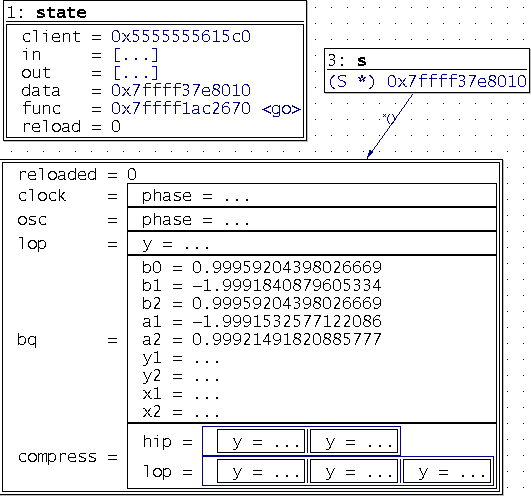
memory is just a list of numbers
struct defines the memory layout
structs can be nested (e.g. COMPRESS has arrays of HIP, LOP).
The image in the previous slide corresponds to:
typedef struct {
int reloaded;
PHASOR clock;
PHASOR osc;
LOP lop;
BIQUAD bq;
COMPRESS compress;
} S;It’s only safe to add things at the bottom.
Deleting, inserting or reordering items can cause problems.
This is because the underlying memory is not updated to match the new description.
Most spaces are insignificant.
Statements end in ;
Blocks are wrapped in { }
Declarations statements have a type (usually sample) and a name optionally followed = by an initializer (then ;).
Operators include: = == < > + - * /, full list at: https://en.wikipedia.org/wiki/Operators_in_C_and_C%2B%2B#Operator_precedence
Comments are useful for disabling code without deleting it.
One-line comments start with //.
Block comments are wrapped in /* */, they don’t nest.
Larger blocks can be disabled with #if 0:
#if 0
...
#endifRe-enable with #if 1.
It is easy to make a mistake.
Watch the client window. The first error is the most important, you may need to scroll up with Shift-PgUp. Line numbers tell you where the error is.
Most mistakes are typos. Look at the relevant line carefully.
If your edits are not changing the sound at all, you might have an error.
error: expected ‘;’ before ...
;error: expected ... before ‘)’
) or add a (error: expected ‘)’ before ...
add a ) or delete a (
typo similar to a 8 b (should be a * b)
error: stray ‘\###’ in program
error: invalid suffix ...
A-Za-z_0-9, no first numberwarning: unused variable ‘...’
error: ‘S’ has no member named ...
structerror: duplicate member ‘...’
struct more than onceerror: ‘...’ undeclared
sampleerror: redefinition of ‘...’
error: invalid initializer
{ ... }error: expected identifier or ‘(’ before
{error: expected declaration or statement
}warning: this ‘if’ clause does not guard
{ ... } around if bodywarning: suggest parentheses around assignment used as truth value
= instead of == inside if()error: ‘...’ is a pointer
. with ->error: invalid type argument of ‘->’
-> with .error: incompatible type for argument ...
s->item with &s->itemerror: label ‘s’ used but not defined
&&s with &serror: too few arguments to function ‘...’
error: too many arguments to function ‘...’
( after the function namewarning: passing argument ... incompatible pointer
struct memberIllegal instruction ./clive-server
Floating point exception ./clive-server
Segmentation fault ./clive-server
accessing memory out of range
array index too big or negative
often caused by inserting in middle of struct
warning: array subscript ... above bounds
[number] is too large – index starts at 0The bottom of go.c fills in the output arrays:
out[0] is left audio
out[1] is right audio
Output signals should be between -1 and 1.
See qjackctl → connections window.
A sample is a number supporting fractional values:
sample bpm; // in structChoose the tempo in beats per minute:
s->bpm = 125; // in go()To convert BPM into (16 beats) per second:
sample hz_for_4_bars = s->bpm / 60 / 16;Remember points if a value isn’t already a sample:
125 / 60 == 2
125.0 / 60.0 == 2.0833333333333335In struct section, the PHASOR preserves the phase between function calls:
PHASOR clock;In go section, this advances the phase one sample and returns it into t:
sample t = phasor(&s->clock, s->bpm / 60 / 16);Audio oscillators have phase too:
PHASOR osc; // in struct
sample p = phasor(&s->osc, 440); // in go()The clock phase ramps up from 0 to 1 every 4 bars:
sample t = phasor(&s->clock, s->bpm / 60 / 16);To make a ramp for 1 bar:
sample bar = wrap(4 * t);To make a ramp for 1 beat:
sample beat = wrap(4 * bar);Fractional multipliers are also possible:
sample beat = wrap(8.0 / 3.0 * bar);A volume envelope is the variation of volume over time. The beat phase can be used, it fades in:
sample env = beat;Another variation is either on or off, a rectangle pulse:
sample duty = 0.25;
sample env = beat < duty;A more percussive envelope:
sample env = 1 - beat;beat ramps from 0 to 1, so env ramps from 1 to 0.
Percussive volume envelopes start loud and end quiet:
sample env = 1 - beat;Envelopes sound better with a bit of a curve:
env = pow(env, 4); // try one at a time
env = pow(env, 8);
env = pow(env, 16);Fourier analysis tells us tones can be formed out of sine waves.
The sin() function has a repetition period of twopi:
sample p = phasor(&s->osc, 440);
sample tone = sin(twopi * p);Multiplying by an integer gives harmonics:
sample tone = sin(1 * twopi * p); // fundamental
sample tone = sin(2 * twopi * p); // octave
sample tone = sin(3 * twopi * p); // octave+fifth
sample tone = sin(4 * twopi * p); // two octavesTones can be mixed, even varying over time:
sample complex_tone = mix
( sin(1 * twopi * p)
, sin(2 * twopi * p)
, 0.25 // mostly the first tone
);
sample time_varying_tone = mix
( sin(2 * twopi * p)
, sin(3 * twopi * p)
, wrap(2 * bar)
);Keyword: additive synthesis
The tanh() function is a soft clipper: the output is always between -1 and 1, but louder input signals get more distorted.
sample distorted = tanh(4 * time_varying_tone);When there is more than one sine wave component, more complicated sounds result.
The sin() function can also be used for distortion:
sample distorted = sin(4 * time_varying_tone);Keyword: wave-shaping
Envelopes can be applied to pitch as well as volume.
A simple kick drum is a decaying downwards sine wave sweep:
sample kick = 1 - wrap(beat);
kick = pow(kick, 8);
kick *= sin(12 * twopi * kick);Try changing the curve power and frequency multipler.
A simple snare is enveloped noise:
sample snare = 1 - wrap(2 * bar - 0.5);
snare = pow(snare, 16);
snare *= noise();Subtracting 0.5 from the phase makes it on the off-beat.
Slower beats need a higher power curve to sound similar.
Exit clive: press Ctrl-C in the terminal you launched it from.
Create a git tag to refer to later:
git tag -a metronome-jamming \
-m "workshop 2022-01-15 time-based synthesis"Take a break!
The history of your edits is saved in your git repository:
git status
git log --onelineThe messages are automatic, so not informative. To see what changed, use git show with the hash of the commit, for example:
git show e02762dYou can access branches and tags by name:
git checkout metronome-jammingYou can list branches and tags:
git branch -a
git tag -lnNow we will continue from a different branch:
cd ~/code/clive-workshop
git checkout workshopThis is the basis of a short live performance. Here’s the one I prepared earlier again, this time you should understand more of the code edits:
https://mathr.co.uk/clive/workshop/ 2022-01-15/claude.html
Then
./launch/local-native-sse.shThe kick is a bit feeble. Add more bass with a resonant filter. Use a high-pass filter to preserve the attack.
BIQUAD kickbq; // in struct
sample kkQ = flatq; // resonance
sample kkHz = 60; // pitch
kick = biquad
( highpass(&s->kickbq, kkHz, kkQ) // filter
, kick // input
);Try changing the Q in 10–100, and the Hz in 20–200.
Make the snare more interesting: boost mids.
VCF snarevcf[2]; // in struct
sample snQ = flatq; // resonance
sample snHz = 600; // pitch
sn[0] = vcf(&s->snarevcf[0],
snQ * sn[0], snHz, snQ); // filterTry changing the Q in 5–50, and the Hz in 200–2000. Remember to increase the volume if you don’t hear any changes:
sample snare_gain = 1;Give the snare a lo-fi feel: quantize in time.
PHASOR crush; // in struct
SAMPHOLD snaresh[2];
sample crush = phasor(&s->crush, 4000);
sn[0] = samphold(&s->snaresh[0], sn[0], crush);
sn[1] = samphold(&s->snaresh[1], sn[1], crush);Try changing the phasor frequency in 1000–10000. In 4000 * pow(1, cos(twopi * t)) try changing the base from 1 to 2.
Make the second snare in each bar repeat conditionally:
sample snare = 1 - wrap(2 * bar + 0.5);
if (bar > 0.75) {
snare = wrap(8 * snare);
}An else branch is optional, { ... } are only needed for more than one statement:
if (bar > 0.75) snare = wrap(8 * snare);
else snare = 1 - snare;The ternary operator can be used in expressions:
snare = wrap((t < 0.75 ? 8 : 6) * snare);
kick = wrap((bar < 0.75 ? 1 : 2) * kick);Conditionals give 0 and 1, so this could be written:
snare = wrap((8 - 2 * (t < 0.75)) * snare);
kick = wrap((1 + (bar < 0.75)) * kick);Filters operate on short delays (a few samples). Longer delays can be used for echoes.
Scroll to around line 130 and change feedback to 1.
Note: usually feedback should be between -1 and 1, but this example has a dynamic range compressor to prevent explosions.
Change feedin to 0 to hear the delay recirculating without any input.
If feedback is too large, delay line can explode. In such an emergency, clear the whole memory buffer:
if (s->reloaded) {
memset(s, 0, sizeof(*s));
}Once you have found and fixed the problem, comment out to avoid reset again on next save:
if (s->reloaded) {
// memset(s, 0, sizeof(*s));
}Scroll to around line 100 to see:
sample ms[2] =
{ (1000 * 60 / s->bpm) *
(wrap(1 * t) < 1 ? 4. / 4 : 1. / 64)
, (1000 * 60 / s->bpm) *
(wrap(2 * t) < 1 ? 4. / 4 : 1. / 48)
};Change the 4./4 to 3./4 or 2./4.
Change the 3 in the lop() below to 0.1 and make more changes to the delay factors. Listen carefully.
Change the 0.1 back to 3 and the delay factors to 2./4.
Change wrap(1 * t) < 1 to wrap(1 * t) < 0.75.
Change wrap(2 * t) < 1 to wrap(2 * t) < 0.50.
Go back to line 130 or so and change feedin to 0.1 to restore input to the delay line.
The delay line has a band-pass filter to cut out very low frequencies and very high frequencies.
Scroll to line 140 or so, and change the hip() 10 to 100 to cut more bass, and change the lop() 10000 to 1000 to cut more treble.
This example has two mono delay lines to make a stereo delay. The delay lines are mixed together with a rotation matrix, around line 120.
Try changing the angle from twopi / 24 to twopi * t to make it vary over time.
Try adding a continually changing delay time too, just before sample del[2] on line 110 or so insert:
ms[0] += 10 * cos(twopi * bar);
ms[1] += 10 * sin(twopi * bar);Make edits until it sounds like your ideal start of performance.
Exit clive with Ctrl-C in the terminal you started it from.
Make a note of session-branch name, the latest session-2022-etc.
git statusCreate a new branch name workshop-myname.
git checkout workshop
git checkout -b workshop-myname
git merge --squash session-branch-name
git commit -m "getting ready for rehearsal"Now the history is short and sweet.
git checkout workshop-myname
./launch/local-native-sse.shCtrl-C in the terminal to finish.