Random Haskell GTK GUIs
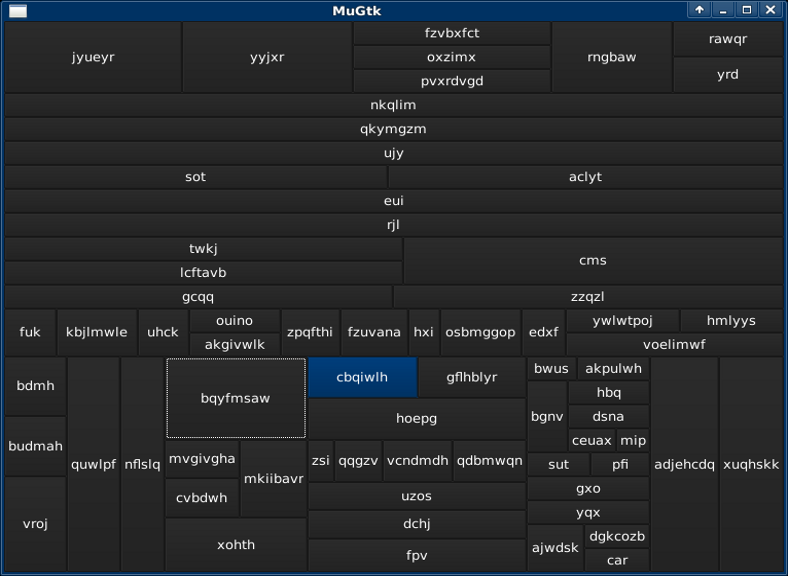
module Main (main) where import System.Environment (getArgs) import System.Random (randomIO, randomRIO) import Control.Monad (replicateM) import Graphics.UI.Gtk
I was slightly bored and insomniac and pining for the days of AmigaE/EasyGUI (no, not the later imitations), so I thought about making a simple wrapper around GTK to replicate some of that ease of use in Haskell. I didn't get very far before I was distracted by shiny ideas...
type W = IO Widget layout :: BoxClass b => (Bool -> Int -> IO b) -> [W] -> W layout box ws = do b <- box False 0 mapM_ (>>= \w -> boxPackStart b w PackGrow 0) ws return $ toWidget b rows, cols :: [W] -> W rows = layout vBoxNew cols = layout hBoxNew button :: String -> IO () -> W button name act = do b <- buttonNewWithLabel name _ <- b `on` buttonActivated $ act return $ toWidget b
...like interpreting values to turn them into real life GUIs...
data GUI = Button String | Rows [GUI] | Cols [GUI] interpret :: GUI -> W interpret (Button g) = button g (putStrLn g) interpret (Rows g) = rows (map interpret g) interpret (Cols g) = cols (map interpret g)
...and generating random values and GUIs within a given size limit:
randomGUI :: Int -> IO GUI
randomGUI n
| n < 2 = do
l <- randomRIO (3, 8)
s <- replicateM l $ randomRIO ('a', 'z')
return $ Button s
| otherwise = do
d <- randomRIO (1, n - 1)
w <- randomIO
l <- randomGUI $ d
r <- randomGUI $ n - d - 2
-- termination assured by (n - d - 2) + d < n
return $ if w then Rows [l, r] else Cols [l, r]Which just requires a minimal GTK driver to display the top-level widget...
gui :: W -> IO () gui wc = do _ <- initGUI w <- windowNew c <- wc set w [ containerChild := c ] _ <- onDestroy w mainQuit widgetShowAll w mainGUI
...and a braindead command-line argument "parser" to finish the whole program off:
main :: IO () main = gui . interpret =<< randomGUI =<< fmap (read . head) getArgs
Full source code without the HTML entities: RandomGUI.hs